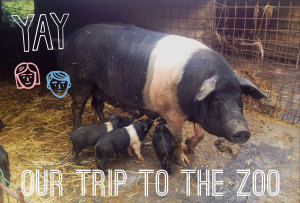Technology can be a great addition to an educational or behaviorally supportive program for individuals with autism. It may be used as a powerful reinforcer for some, can facilitate language and communication, and help to organize and present visual and auditory cues efficiently. Items like tablets and smart phones also tend to be highly acceptable to learners, parents, and society as a whole. We have come a long way from the days of Velcro, laminate, and tackle boxes full of reinforcers! In some cases, the entire array of tools needed to support and teach may be included in a single device.
As great as technology may be for learners with autism, their families, and their teachers, however, there are some cautions that need to be observed. Here are some suggestions to make sure that technology is used effectively and does not have any detrimental effects.
1. Do carefully evaluate the functionality of the technology for the individual. Like any behavioral intervention, technology is not one-size-fits-all, and may not be appropriate for every use for every learner. Choose the type and application of technology that works best for the individual. Collect data on the success of the technology intervention, and make adjustments as needed.
2. Do teach alternative strategies that don’t rely on technology, to prepare for times when technology may be unavailable, broken, or inappropriate. Practice occasionally not using technology, so that when the inevitable happens (e.g., power outage, broken tablet, etc.), the individual is prepared and has some coping strategies.
3. Do monitor for safety and appropriate usage. Many apps are so easy for learners to use that they can easily connect with other people, make purchases, or share personal information without parents or teachers noticing. Devices that connect to the internet via wi-fi or data plans must be carefully monitored for such activity.
4. Do teach learners to manage their devices independently. Learners should know how to charge devices, set alarms and reminders, and use other apps for self-management. Technology isn’t just for fun; it’s become a part of life for most of us, and learners can benefit the same as anyone else.
5. Don’t use technology for technology’s sake. If it doesn’t serve a real purpose for teaching or behavioral support, it should not be in use. Any application of technology in teaching or behavioral interventions should be clearly defined, conceptually systematic, and precisely planned.
About The Author
Dana Reinecke, PhD, BCBA-D is a doctoral level Board-Certified Behavior Analyst (BCBA-D) and a New York State Licensed Behavior Analyst (LBA). Dana is a Core Faculty member in the Applied Behavior Analysis department at Capella University. She is also co-owner of SupervisorABA, an online platform for BACB supervision curriculum, forms, and hours tracking. Dana provides training and consultation to school districts, private schools, agencies, and families for individuals with disabilities. She has presented original research and workshops on the treatment of autism and applications of ABA at regional, national, and international conferences. She has published her research in peer-reviewed journals, written chapters in published books, and co-edited books on ABA and autism. Current areas of research include use of technology to support students with and without disabilities, self-management training of college students with disabilities, and online teaching strategies for effective college and graduate education. Dana is actively involved in the New York State Association for Behavior Analysis (NYSABA), and is currently serving as President (2017-2018).