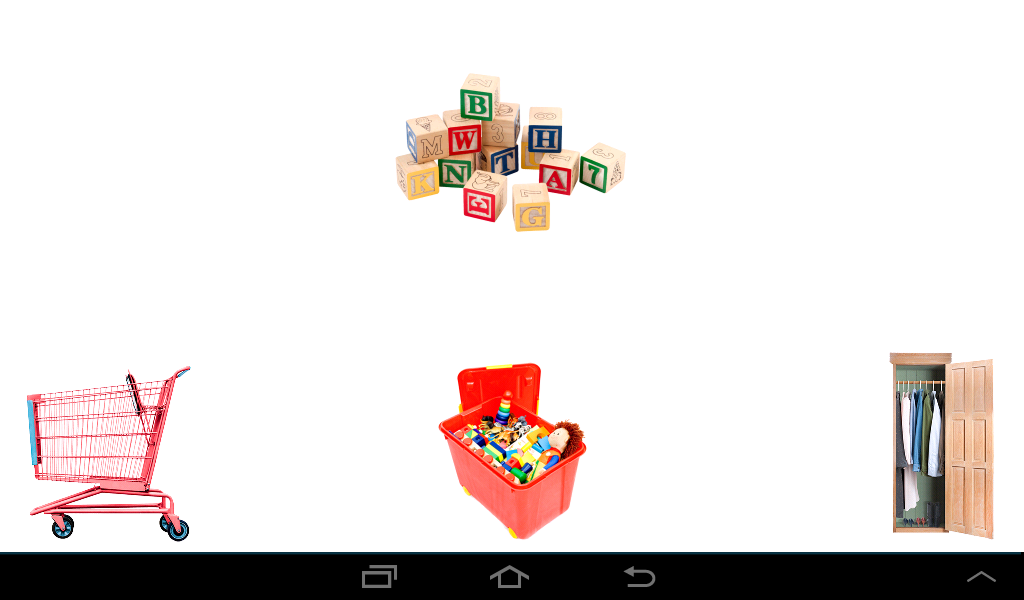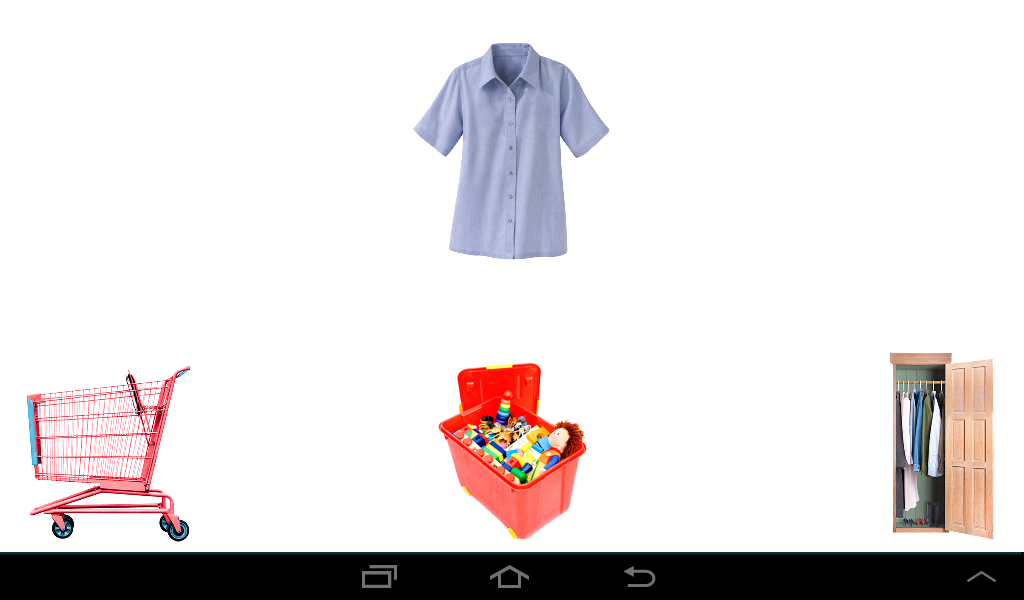While tablets can provide a wealth of material for teaching all sorts of skills, it can be incredibly challenging to wade through all the mediocre or just terrible apps in order to find something worthwhile for your learner. Here are a few tips for finding apps that are appropriate for your learner’s skill level and interest.
- Use social media to get suggestions. I’ve found several apps that I love to use with my students simply through following facebook groups focused on apps in education or apps in special education. If you love twitter, following teachers may also help you get good recommendations.
- Look at websites such as teacherswithapps.com or graphite.org. Both of these websites are chalk full of recommendations and reviews from teachers, and both have sections devoted specifically to special education. Graphite.org, in particular, has great search capabilities for you to easily find apps based on subject matter, grade level, or skill type.
- Take a look at this exhaustive list from Autism Speaks. This list is focused on apps specifically for learners with autism, and it allows you to filter your search by category of app, age group, and type of device.
- Don’t ignore apps with in-app purchases! Many parents and teachers I speak with can’t stand in-app purchases. I’d like to re-label this as a free trial. You can take a look at the app, assess the quality on your own, and see if your child enjoys it. If it looks good, then you get to add content after you’ve tried it out.
- Look at the developers of apps you’ve already had success with. There are many app companies out there that are putting out consistenly good educational apps (Tiggly, Toca Boca, Pepi Play, Artgig Studios, and Motion Math just to name a few). So once I find a good app, I always look at the other apps created by the same company.
- If you’re a teacher, look for options to modify or individualize material. I always want to use an app with multiple students, so if I’m able to level the material or even add in individualized material, that’s ideal. For instance, Mystery Word Town just added an aspect to the game in which you can put in the individual learner’s target spelling words. What’s better than that?!
- Ask other parents, other kids, and your kid! You might find some of your favorite apps simply by starting the conversation with other people. You can even start a conversation by sharing your favorite app.
WRITTEN BY SAM BLANCO, MSED, BCBA
Sam is an ABA provider for students ages 3-12 in NYC. Working in education for ten years with students with autism spectrum disorders and other developmental delays, Sam has developed strategies for achieving a multitude of academic, behavior, and social goals. Sam is currently pursuing her PhD in Applied Behavior Analysis at Endicott College.


 We’re extremely excited to announce that our very own sorting skills app Clean Up: Category Sorting is now available for Android devices*. Find it available now the
We’re extremely excited to announce that our very own sorting skills app Clean Up: Category Sorting is now available for Android devices*. Find it available now the