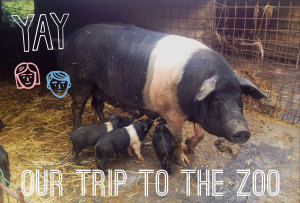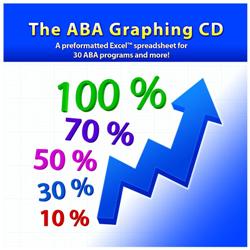We’re thrilled to announce the arrival of the highly-rated game Robot Turtles: The Little Game for Programmers to our store. Robot Turtles an innovative board game that teaches the fundamentals of computer programming to kids as young as 4 years old without a screen. That’s right – no screen, no keyboard, no special effects; just great design and an innovative concept! And this week only, we’re offering a 15% discount* on this great new game. Just enter TURTLES3 at checkout to redeem your savings on your set of Robot Turtles.
We’re thrilled to announce the arrival of the highly-rated game Robot Turtles: The Little Game for Programmers to our store. Robot Turtles an innovative board game that teaches the fundamentals of computer programming to kids as young as 4 years old without a screen. That’s right – no screen, no keyboard, no special effects; just great design and an innovative concept! And this week only, we’re offering a 15% discount* on this great new game. Just enter TURTLES3 at checkout to redeem your savings on your set of Robot Turtles.
With its origin as the most backed board game in Kickstarter history, Robot Turtles sneakily teaches the fundamentals of programming, from coding to functions, while making silly turtle noises! This game takes seconds to learn, minutes to play, and provides endless learning opportunities. With 4 different levels of play, including basic game play, unlocking obstacles and lasers, unlocking a “write program,” and unlocking the function frog, Robot Turtles is a wonderful game for preschoolers to grow with.

Each set of Robot Turtles comes with:
- 1 game board
- 40 game tiles
- 4 robot turtle tiles
- 4 jewel tiles
- 4 code card decks, with 45 cards each
As the best selling board game in all of Kickstarter history, Robot Turtles has been highly anticipated by game creators and consumers alike, and has received a considerable amount of mainstream press. In a recently published New York Times article, creator of the game Dan Shapiro explains his rationale behind creating the game. “Those [game] pieces are intended to represent the commands of a computer program.” Children are required to select cards to move their pieces around the board, pushing or destroying obstacles in their way. With the glowing reviews it has received on trending social media sites, Robot Turtles is sure to teach young learners the fundamentals of a necessary skill in modern technology in a fun and interactive way.
Don’t forget – this week only, take 15% off* your purchase of the brand-new Robot Turtles game by applying code TURTLES3 at checkout!
*Offer is valid through 11:59pm EDT on June 3, 2014. Not compatible with any other offer. Be sure there are no spaces or dashes in your code at checkout!