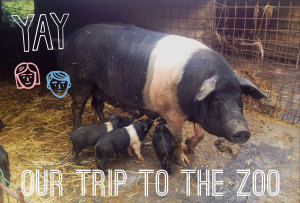Last month I had the privilege to speak in New Jersey at the 2014 Statewide Conference for Fathers of Children with Special Needs. I love the opportunity to speak with parents, and this conference allowed for lots of small group discussion that centered on the individual needs of each of the families represented there.

My focus was on utilizing technology, and one of the fathers said, “You know, I see what you’re saying about how I can use the iPad to increase social interaction, but my son won’t do that with me. When I try to work with him on the iPad, he just wants to go to Temple Run. He won’t play with it the same way he does with his teachers.” This question highlights the differences between the home environment and other environments. This is a common problem that parents face, not because they’re doing anything wrong, but because they have a different relationship with the child than the teachers do.
Go back to when you were in middle school. Imagine that you’re at home with your parents, you’re in your room engaged in one of your favorite activities, and your mother comes in and says, “Let’s watch a movie about how the solar system was created.” It is highly unlikely that you are going to leap at that opportunity. At home, you like to have your own space and free time, you have lots of choices for what you can do, and there are options that are more motivating than watching that movie.
Now think of the exact same situation, except you’re in your middle school science classroom and the teacher says, “Let’s watch a movie about how the solar system was created.” You never get to watch movies in that science class, you usually have to take notes and worry about when the teacher might call on you to answer a difficult question. It is much more likely that you are going to want to watch a movie in this scenario. Compared to the options you usually have during science class, watching this movie is highly motivating.
The same thing happens at home when you try to introduce an educational or challenging activity, and for learners with special needs, an activity we think of as fun may in fact be highly challenging. It’s important to acknowledge that parents are working with the child in a different environment so that we can create strategies that are feasible for creating success in the home. There are some things you can do to make it a bit easier on yourself when introducing iPad or tablet activities.
My biggest tip is to offer choices. For example, instead of saying “Let’s play on the iPad,” say, “Do you want to play Animal Race on the iPad or go outside and jump on the trampoline together?” This way, you’re labeling a specific app instead of providing free access and you’re creating an opportunity for interaction no matter what the child chooses.
My second tip is to utilize built-in accessibility tools. Use Guided Access to lock the app. This way, the choice really is to just play that app or select the other option presented. If the child selects the other option, that’s fine! You can let them know when they have free time on the iPad and when they only have the option of playing with a particular app. You can also limit the amount of time they play quite easily by going to your “Clock” app on the iPad or iPhone. Look at the menu of ringtones, scroll down to the bottom and select “Stop Playing.” Set the time, and when time is up, whatever app your child is playing with will automatically close. If you have a passcode set for your phone, then the passcode has to be typed in before access to the app is available again.
Some learners also respond very well to visual cues to signal when they have free time on the iPad versus structured time. This can be accomplished by changing the color of the iPad cover (my students know that the “orange iPad” is for structured time) or by placing a reusable sticker on the edge of the screen.
My final tip is to consider motivation. There are apps out there that I think are great, but I have to start with what my particular learner will be interested in and build from there. Find apps that have a characteristic that should appeal to your learner, such as specific cartoon characters, animals, or music.
Using these simple tips can provide some success in using technology to promote social interaction between you and your child, or between your child and his/her siblings and peers. If you’ve used other strategies successfully, please share them with us on Facebook.

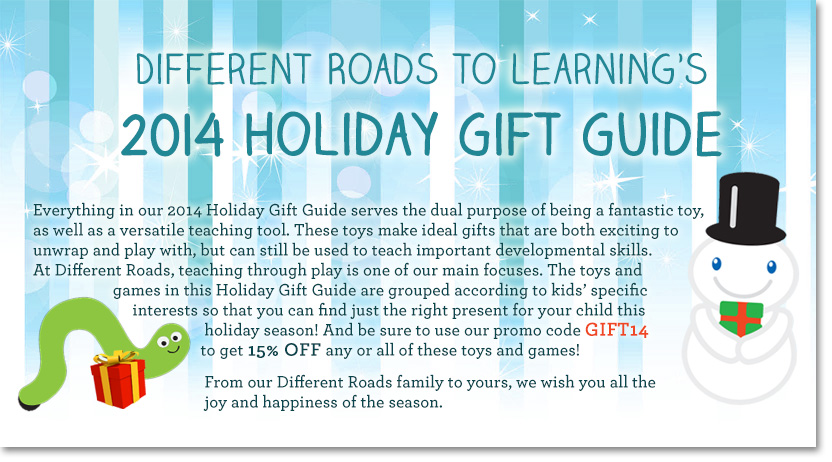
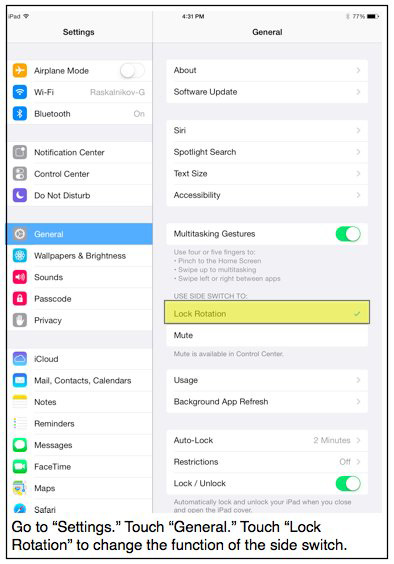
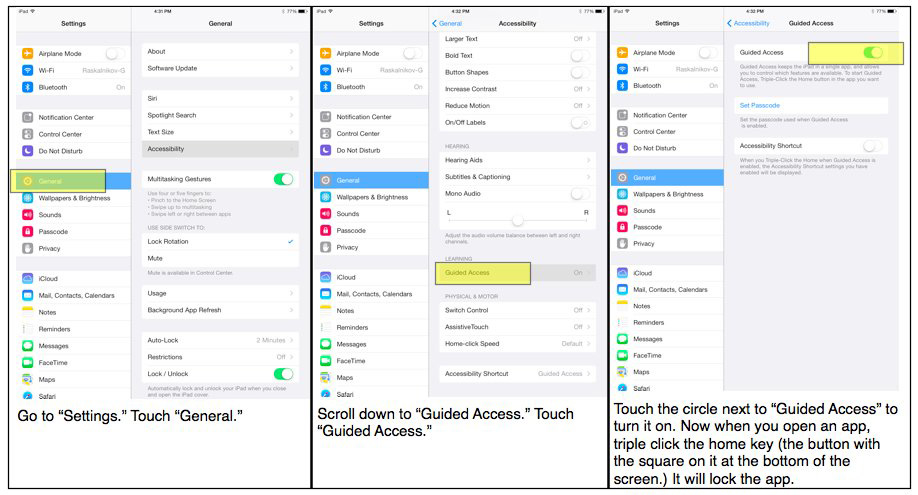
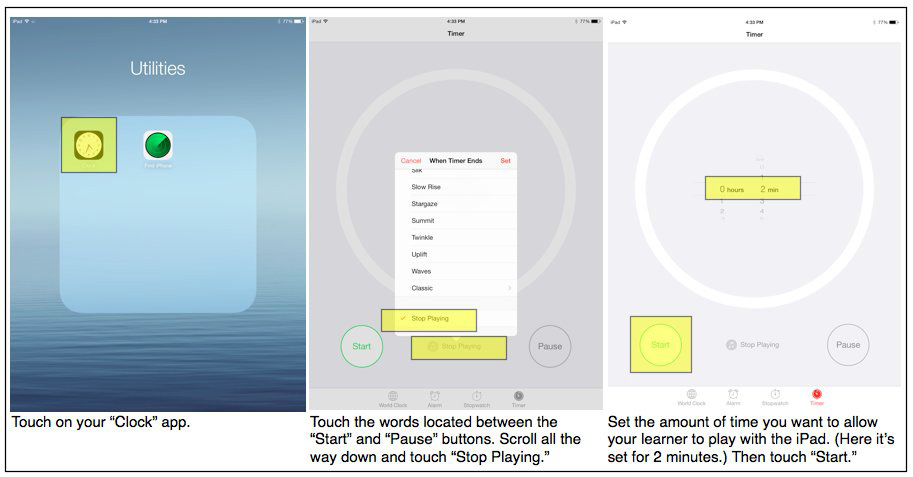

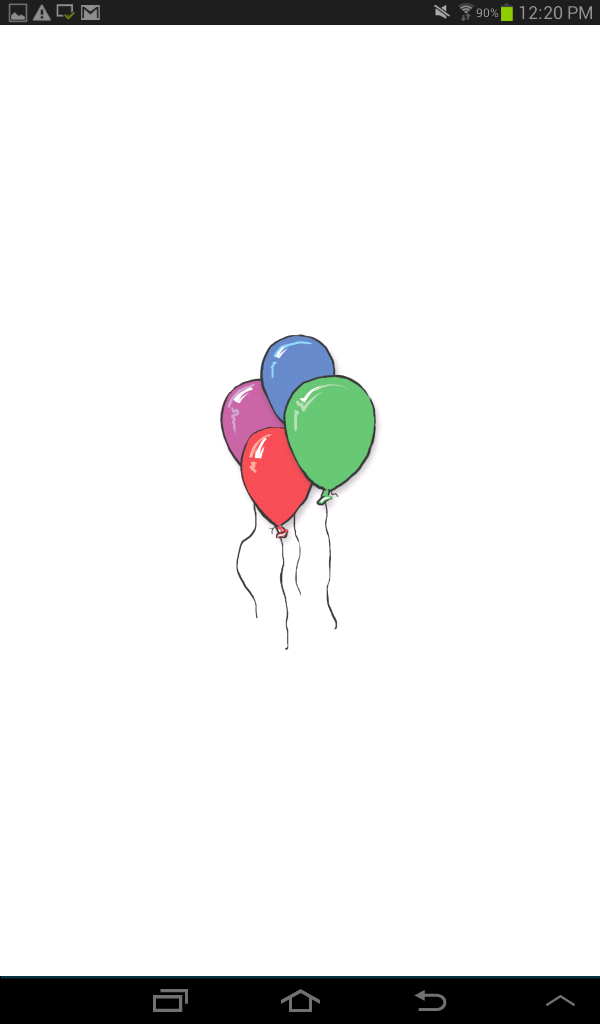

 The folks at Tiggly are hosting an app-testing playdate for New York families with children aged 3 to 6 years from 10:00am–12:00pm this Wednesday, July 2nd, 2014. The play date will allow families to check out the new learning games and toys in development by Tiggly. In return, families will receive goodie bags and a chance to enroll in their Playdate Loyalty Program.
The folks at Tiggly are hosting an app-testing playdate for New York families with children aged 3 to 6 years from 10:00am–12:00pm this Wednesday, July 2nd, 2014. The play date will allow families to check out the new learning games and toys in development by Tiggly. In return, families will receive goodie bags and a chance to enroll in their Playdate Loyalty Program.